deltametrics.mask.ChannelMask¶
- class deltametrics.mask.ChannelMask(*args, is_mask=None, **kwargs)¶
Identify a binary channel mask.
A channel mask object, helps enforce valid masking of channels.
Examples
Initialize the ChannelMask from elevation and flow data:
golfcube = dm.sample_data.golf() cmsk = dm.mask.ChannelMask( golfcube['eta'][-1, :, :], golfcube['velocity'][-1, :, :], elevation_threshold=0, flow_threshold=0.3) fig, ax = plt.subplots(1, 2, figsize=(8, 4)) golfcube.quick_show('eta', idx=-1, ax=ax[0]) cmsk.show(ax=ax[1]) plt.show()
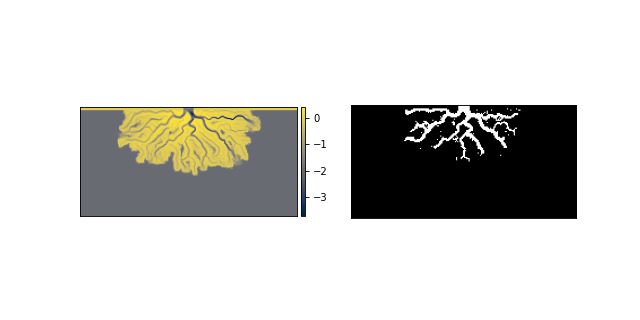
- __init__(*args, is_mask=None, **kwargs)¶
Initialize the ChannelMask.
Intializing the channel mask requires a flow velocity field and an array of the delta topography.
- Parameters:
topo (ndarray) – The model topography to be used for mask creation.
velocity (ndarray) – The velocity array to be used for mask creation.
velocity_threshold (float) – Threshold velocity above which flow is considered ‘channelized’.
contour_threshold (int, optional) –
Threshold value used for identfying the shoreline.
In the case of the OAM this threshold is a threshold opening angle. Default is 75 degrees. Threshold could be between 0-1 for the MPM.
is_mask (bool, optional) – Whether the data in
arris already a binary mask. Default is False. This should be set to True, if you have already binarized the data yourself, using custom routines, and want to just store the data in the ChannelMask object.landmask (
LandMask, optional) – ALandMaskobject with a defined binary land mask. If given, it will be used to help define the channel mask.wetmask (
WetMask, optional) – AWetMaskobject with a defined binary wet mask. If given, the landmask attribute it contains will be used to determine the channel mask.kwargs (optional) – Keyword arguments for
compute_shoremask.
Methods
__init__(*args[, is_mask])Initialize the ChannelMask.
from_Planform(*args, **kwargs)from_Planform_and_FlowMask(_Planform, ...)Create from a Planform object and a FlowMask.
from_array(_arr)Create a ChannelMask from an array.
from_mask(*args, **kwargs)Create a ChannelMask directly from another mask.
from_masks(*args, **kwargs)show([ax, title, ticks, colorbar])Show the mask.
trim_mask(*args[, value, axis, length])Replace a part of the mask with a new value.
Attributes
Binary mask values as integer
Binary mask values.
Type of the mask (string)
shapevariables- __getitem__(var)¶
Implement slicing.
Return values directly from the mask. Supported variables are only ‘mask’ or ‘integer’.
- static from_Planform_and_FlowMask(_Planform, _FlowMask, **kwargs)¶
Create from a Planform object and a FlowMask.
- static from_array(_arr)¶
Create a ChannelMask from an array.
Note
Instantiation with from_array will attempt to any data type (dtype) to boolean. This may have unexpected results. Convert your array to a boolean before using from_array to ensure the mask is created correctly.
- Parameters:
_arr (
ndarray) – The array with values to set as the mask. Can be any dtype but will be coerced to boolean.
- static from_mask(*args, **kwargs)¶
Create a ChannelMask directly from another mask.
Can take either an ElevationMask or LandMask, and a FlowMask as input.
Examples
Initialize the ChannelMask from an ElevationMask and a FlowMask:
golfcube = dm.sample_data.golf() # Create the ElevationMask emsk = dm.mask.ElevationMask( golfcube['eta'][-1, :, :], elevation_threshold=0) # Create the FlowMask fmsk = dm.mask.FlowMask( golfcube['velocity'][-1, :, :], flow_threshold=0.3) # Make the ChannelMask from the ElevationMask and FlowMask cmsk = dm.mask.ChannelMask.from_mask( emsk, fmsk) fig, ax = plt.subplots(1, 2, figsize=(8, 4)) golfcube.quick_show('eta', idx=-1, ax=ax[0]) cmsk.show(ax=ax[1]) plt.show()
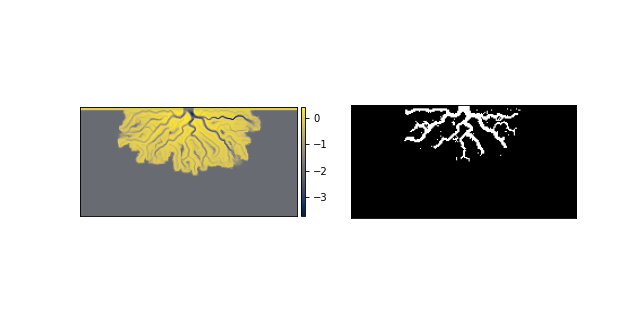
- property integer_mask¶
Binary mask values as integer
Important
integer_mask is a boolean array as
0and1(integers). It is not suitible for multidimensional array indexing; see alsomask.Read-only mask attribute.
- Type:
ndarray
- property mask¶
Binary mask values.
Important
mask is a boolean array (not integer). See also
integer_mask.Read-only mask attribute.
- Type:
ndarray
- property mask_type¶
Type of the mask (string)
- show(ax=None, title=None, ticks=False, colorbar=False, **kwargs)¶
Show the mask.
The Mask is shown in a matplotlib axis with imshow. The mask values are accessed from
integer_mask, so the display will show as0forFalseand1forTrue. Default colormap is black and white.Hint
Passes **kwargs to
matplotlib.imshow.- Parameters:
ax (
matplotlib.pyplot.Axes) – Which axes object to plot into.
- trim_mask(*args, value=False, axis=1, length=None)¶
Replace a part of the mask with a new value.
This is sometimes necessary before using a mask in certain computations. Most often, this method is used to manually correct domain edge effects.
- Parameters:
*args (
BaseCubesubclass, optional) – Optionally pass a Cube object to the mask, and the dimensions to trim/replace the mask by will be inferred from the cube. In this case,axisandlengthhave no effect.value – Value to replace in the trim region with. Default is
False.axis – Which edge to apply the trim of
lengthto. Default is 1, the top domain edge.length – The length of the trim. Note that this is not the array index.
Examples